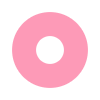Discover The Advantages of an Accessibility Overlay for Your Business

Discover The Advantages of an Accessibility Overlay for Your Business
Accessibility is mandatory for every website under the ADA and WCAG guidelines in the USA. However, most businesses face the challenges of costs and time when it comes to making their sites accessible to users with user disabilities. For the task, they bank on web developers and application plugins. However, this does not fully give them the complete solutions they need for their site.
Companies have to understand the fact that there are several types of disabilities that persist and the kind of changes that would need to serve that disability. Remember, there is no one-sized solution for all of them.
Advantages of installing an accessibility overlay for your site
Accessibility helps to focus on ensuring the site is simple for the user to navigate, irrespective of whether you deploy a screen reader or have problems reading text. For your site to be accessible, it should be designed to ensure that users can access the information in such a way that is ideally suitable to them. Here, the business needs to look for the ideal accessibility overlay for the task.
The following are the advantages of accessibility overlays for your business-
1.Hover texts – They are an amazing way to draw attention to certain areas of a web page without making the site’s design cluttered. Adding this hover to the webpage adds a lot of clarity to users when they read the text they cannot read or see comfortably.
2.Arrows – They include arrows with hover texts for guiding users around the web page to make it clear which direction they are heading in. This is an excellent way of adding clarity for users who cannot click on the page conveniently. They cannot click with their fingers, so accessing small objects is hard for them.
3.Color and contrast – When users can change the color of color contrasts for the overlays, they can read the site, irrespective of visual impairments. Businesses are able to set up an overlay design for people of all ethnicities and ages.
4.Options for customization – Your overlay should give you the option for customization that is in sync with your brand. This allows your customers to identify with your business brand, and the user gets the chance to choose the overlay they prefer.
5.Clicks for keyboards – When the user is able to click on the keyboard, it gives him or her the ability to use it for navigation seamlessly around the site. If the site relies on clicks heavily, this function should be present to please visitors equally.
These are just five advantages of using an accessibility overlay for your site. You can also highlight changes and increase the size of the text. There is another option called the text to speech option, where the site can offer the information in a single sitting. This feature helps the user to get the data without the need to read everything with one click.